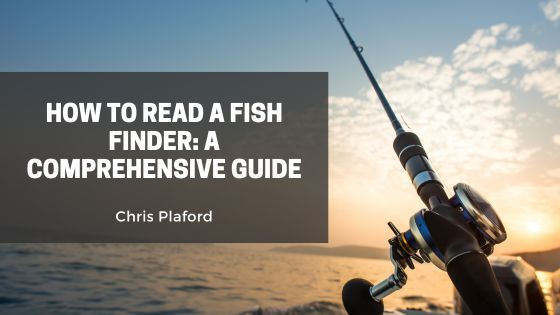A fish finder is a game-changer for anglers, allowing you to locate fish more effectively and make informed decisions about where to cast your line. However, interpreting the data on a fish finder screen for beginners can be confusing. Understanding how to read your fish finder correctly will help you maximize your time on the water and increase your chances of catching fish. This comprehensive guide will break down the basics of using and reading a fish finder.
1. Understanding the Basics of a Fish Finder
Fish finders use sonar technology to detect objects in the water, such as fish, structures, and the seabed. Sonar waves are emitted from the transducer, bounce off objects, and return to the device, displaying the information on your screen. This screen typically shows a mix of color and gray-scale images representing underwater objects and the bottom’s contour.
There are two main types of fish finders:
- Traditional sonar: Offers real-time scanning, displaying objects in a two-dimensional image.
- Down imaging or side imaging sonar provides a more detailed view of what’s beneath or beside the boat, but it usually has a short delay in live data.
2. Interpreting the Display
When looking at the fish finder display, you’ll typically see three key things: water depth, fish arches, and bottom structure. Let’s break these down:
- Water Depth: This is usually displayed at the top or bottom of the screen and tells you how deep the water is beneath your boat. Knowing the depth helps you understand where fish might be located. Many fish species prefer specific depth ranges, so paying attention to this number is crucial.
- Fish Arches: Fish typically appear as arches or symbols on the screen, depending on your settings. In traditional sonar, fish often appear as arches because the sonar beam hits the fish as it moves. Larger arches usually indicate bigger fish, while smaller arches might be smaller fish or baitfish.
- Bottom Structure: The contour and texture of the bottom are essential for understanding fish habitats. Fish are often attracted to structures like rocks, drop-offs, and vegetation. On your fish finder, the bottom will appear as a solid line, with changes in its thickness and shape showing different types of terrain. A thin line might indicate soft mud or sand, while a thicker line could represent rock or hard ground.
3. Adjusting Your Settings
To get the most accurate readings from your fish finder, it’s essential to adjust the settings based on your environment:
- Sensitivity: The sensitivity setting controls how much sonar detail is displayed on your screen. Too high sensitivity can clutter your screen with unnecessary information, while too low sensitivity might cause you to miss fish. Start by setting it to medium and adjust as needed based on the water conditions and the clarity of the image.
- Frequency: Most fish finders have multiple settings (e.g., 50 kHz, 83 kHz, 200 kHz). Lower frequencies (e.g., 50 kHz) are better for deeper waters but provide less detail, while higher frequencies (e.g., 200 kHz) offer more detail but are best suited for shallow waters.
- Zoom: Use the zoom feature to focus on specific depth ranges, mainly when you suspect fish are located at a particular depth. This feature lets you get a clearer view of the fish and structure in your target area.
4. Identifying Fish and Structure
One of the most critical aspects of reading a fish finder is differentiating between fish and other underwater objects. Fish tend to move, so they’ll often appear as moving arches, while stationary structures, like rocks and trees, will appear as solid masses. Look for fish arches near structures, as fish are often attracted to these areas for shelter and food.
5. Using the Fish ID Feature
Many fish finders have a “Fish ID” feature that automatically identifies fish and displays them as icons instead of arches. While this can be useful for beginners, it’s not always 100% accurate. Sometimes, the device might mistake debris or vegetation for fish. Over time, you’ll develop a better eye for reading the natural sonar returns and will likely rely less on the Fish ID feature.
Reading a fish finder may seem complex at first, but it becomes second nature with practice. Understanding the display, adjusting settings, and interpreting the sonar returns will help you identify fish, structures, and the bottom’s contour. The more familiar you become with your fish finder, the better your chances of locating fish and enhancing your angling experience.